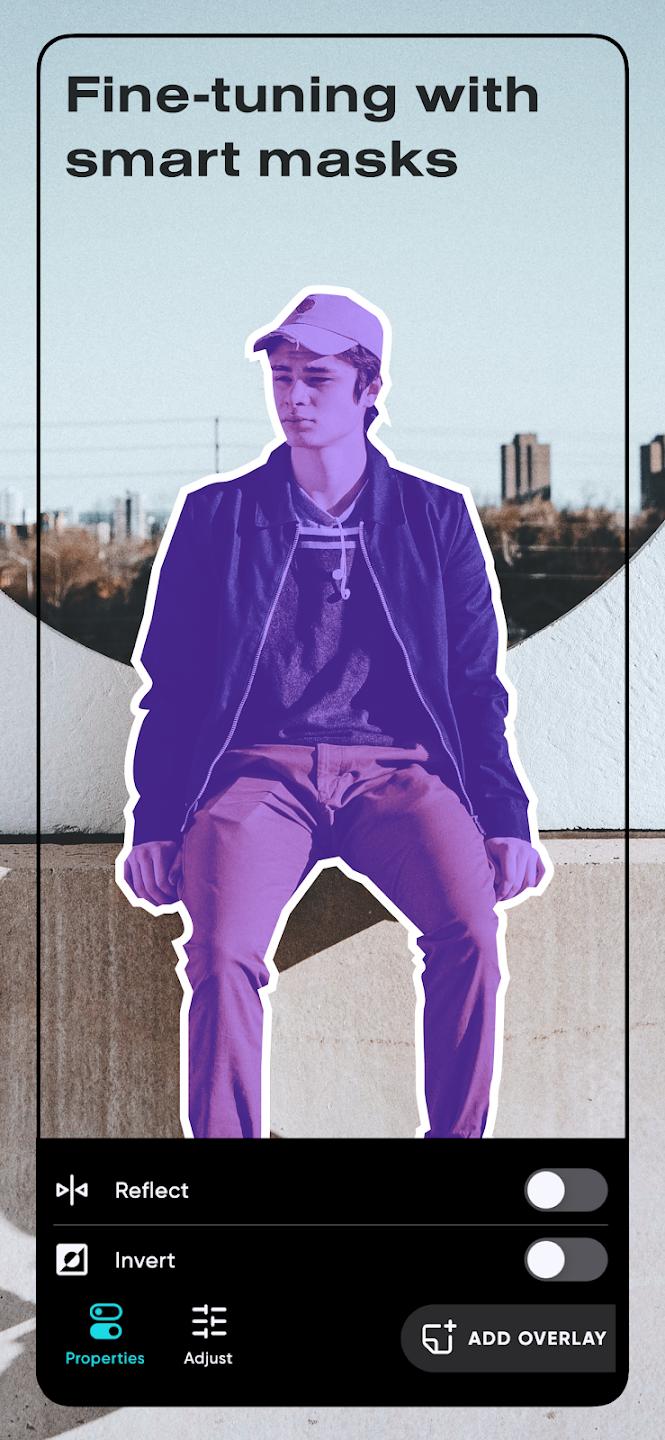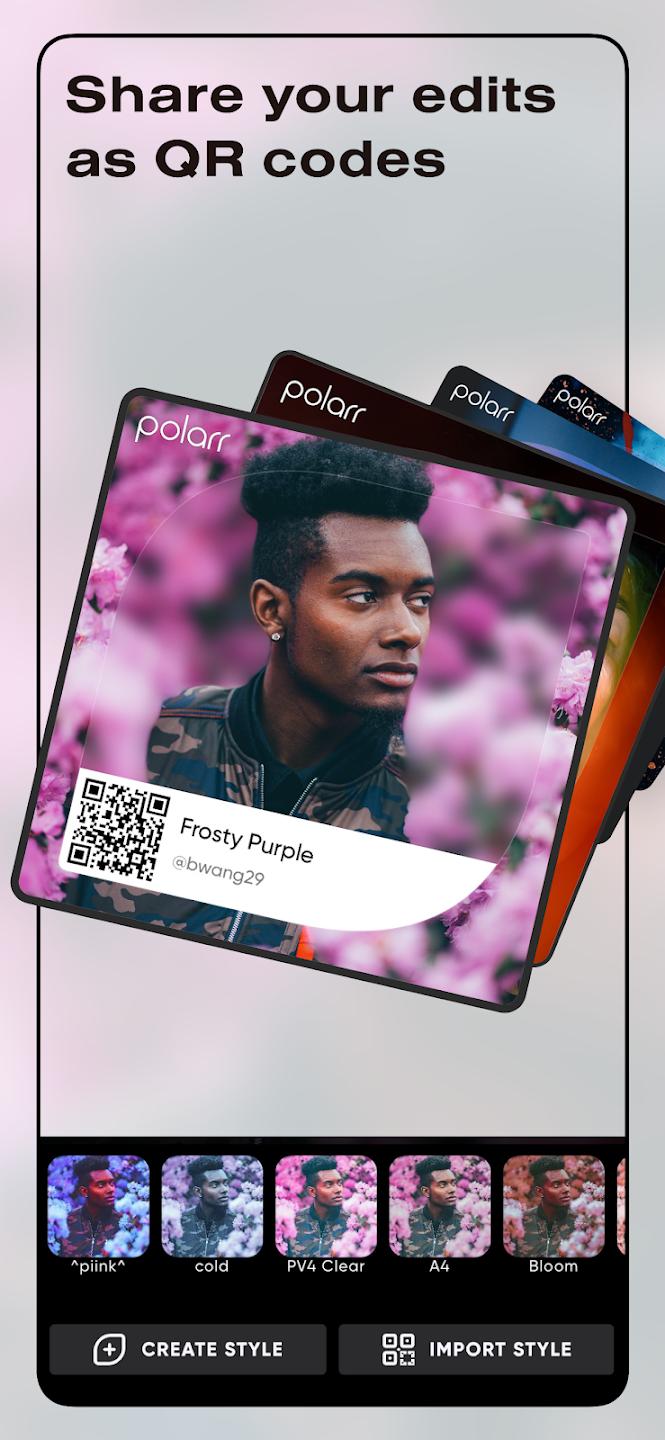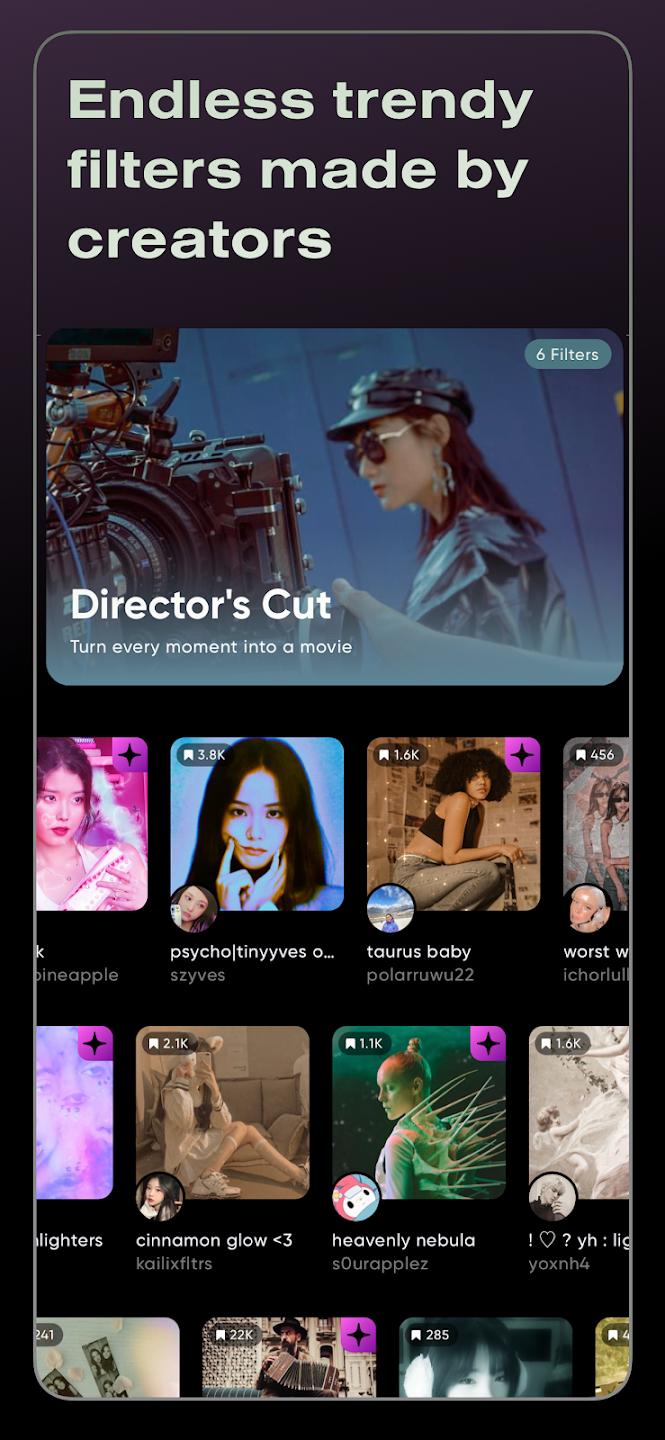Introduction:
Polarr is a powerful photo-editing app designed for photography enthusiasts and professionals alike. It goes beyond basic filters and minor adjustments, offering a robust suite of tools that provide a professional touch to every image. Whether you are an amateur looking to enhance your photos or a seasoned expert aiming for perfection, Polarr empowers you to transform your visuals effortlessly.Main Features:
- Comprehensive Editing Tools: Adjust contrast, brightness, saturation, and lighting with precision. Fine-tune sharpness, perspective, and distortion to achieve your desired aesthetic.
- Custom Filter Creation: Design, save, and apply your own unique filters to give your photos a distinctive look.
- Color Overlays: Enhance your images with subtle color overlays for added depth and mood.
Customization:
Polarr offers an exceptional user experience with its customizable interface. You can easily rearrange the toolbars by tapping and dragging icons, allowing you to create a workspace that suits your editing style. This level of personalization ensures that your most-used tools are always at your fingertips.Modes/Functionality:
- Intuitive Interaction: Navigate through the app with ease, accessing a wide range of features with just a few taps.
- Advanced Editing Options: Unlock advanced functions designed for professionals, including local adjustments and batch processing to elevate your workflow.
Pros and Cons:
Pros:
- Extensive range of editing tools for professional results.
- User-friendly interface with customizable layouts.
- Ability to create and save custom filters.
Cons:
- Learning curve for beginners due to the app's comprehensive features.
- Some advanced features may require practice to master.
Frequent questions
Can I use Polarr offline?
Yes, you can use Polarr offline. Although some Polarr features may require an Internet connection, you can use the basic ones offline.
Can I edit RAW photos with Polarr?
No, you cannot edit RAW photos with Polarr. Currently the app does not support this file format.
Is Polarr a good photo editing tool?
Yes, Polarr is considered one of the best free photo editing tools. Many find it more intuitive and accessible than Photoshop, while still keeping many advanced features for experts.
Is Polarr a free app?
No, Polarr is not a completely free app. While it has free filters and features available, you need a subscription to access many more.
Discover more apps
3D battle simulator with customizable weapons, armor, and epic fights.
Speak Pal offers a unique platform for refining spoken English through a virtual conversation club, connecting users with language partners for supportive, ad-free learning experiences.
Wooden Block Adventure offers a serene, modern puzzle experience with classic sudoku elements, engaging challenges, and captivating graphics, all without a timer or internet requirement.
Cool R Launcher offers a modern, customizable home screen for Android devices, enhancing usability with themes, gestures, privacy features, and continuous updates for an engaging user experience.
pTron Fit++ is a fitness-focused app that syncs smartwatch data, customizes settings, and helps monitor health goals with an intuitive user interface.
Thrilling SUV racing game with customizable vehicles and intense challenges.
Create golems in your preferred sandbox game.
Flower Games - BubblePop is a vibrant match-3 bubble shooter featuring colorful gardens, over 6000 levels, power-ups, and social connectivity for an engaging floral adventure.